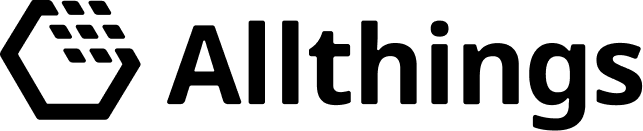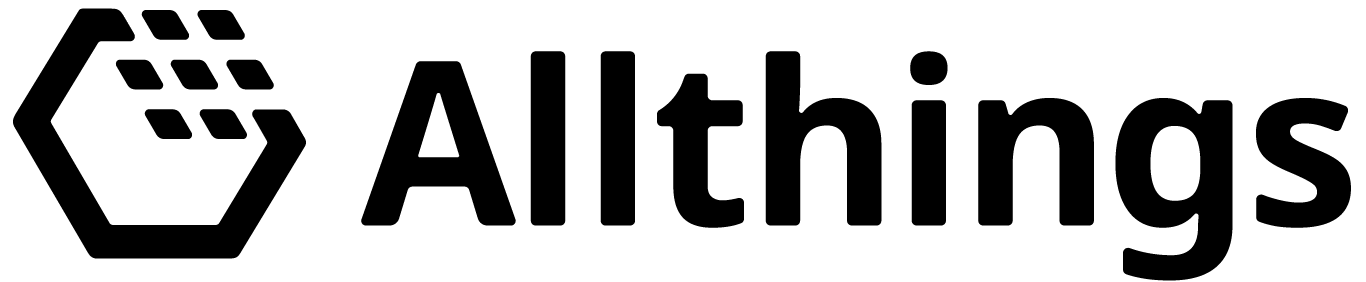Bookings allows shared rooms, parking spaces, conference rooms and other shared resources to be made available for booking.
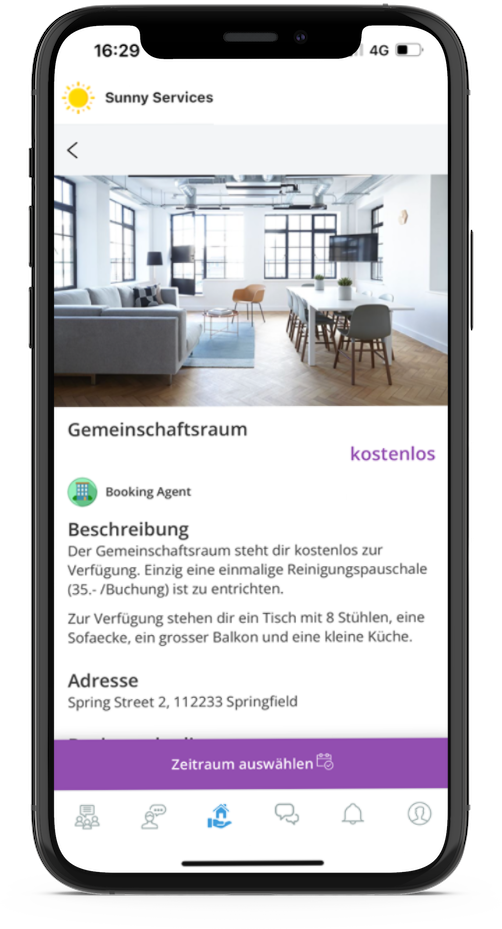
1 more images
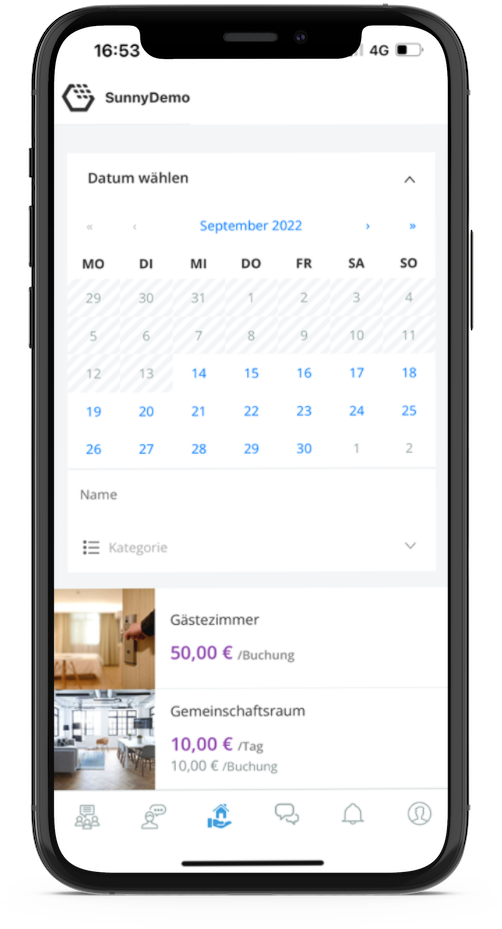
1 more images
Feature description
Make guest rooms, common rooms or sports equipment available for booking and handle the entire process, including payment, digitally.
- Make assets "bookable
Offer your tenants guest rooms, common rooms or similar for booking and reduce the effort for you and your tenants. - Select time periods
Make resources easily bookable from the cockpit and make selected days and/or time periods available. - Process payment via app
Tenants can pay conveniently by credit card in the app, or you can offer the option of booking on account. - Integrate locking systems
The integration of digital locking systems makes it possible to open rooms without the time-consuming handover of keys.
Technical feature elements
Allthings data structure
This solution uses Allthings data structure, meaning the user, apartment, building and project data will be based on Allthings standard data structure.
Allthings role and permissions
Allthings Roles and Permissions feature enables the Solution to inherit roles and permissions directly from Allthings. This means roles and their permissions such as Facility Manager, Property Manager, Asset Manager etc. will be used directly from Allthings.
Cockpit dashboard card
Cockpit Dashboard Card feature enables the asset/property manager to access dashboards generated from the solutions and see open tasks.
Integrated microapp
Integrated Microapp feature provides a customized microapp for the solution. This means a smoothless integration not only on the backend, but also on the frontend.
KPI visualisation
Key Performance Indicator (KPI) Visualisation feature enables the agents and the property asset managers to access the KPIs.
Messaging service integration
Messaging Integration feature enables the Solution to communicate through Allthings messaging functions.
SSO for agents
Single Sign-on (SSO) means that Allthings users can use their Allthings accounts for logging in to the solution accounts. This method enables the authentication of agents without creating different credentials for different solutions. However, the technology of SSO enables that original credentials are never shared with the solution provider.
SSO for tenants
Single Sign-on (SSO) means that Allthings users can use their Allthings accounts for logging in to the solution accounts. This method enables the authentication of tenants without creating different credentials for different solutions. However, the technology of SSO enables that original credentials are never shared with the solution provider.
Additional information
User flow rating
Level 3 of 3
Available countries
Available for all countries
Technical feature elements
- Allthings data structure
- Allthings role and permissions
- Cockpit dashboard card
- Integrated microapp
- KPI visualisation
- Messaging service integration
- SSO for agents
- SSO for tenants
Developed for
- Building
- Property Management
Required solutions
- Mieterapp und Mieterkommunikation
Solution provider
Contact
contact sales